Spam Complaint
An abuse or spam complaint report is generated when an email is marked as spam or junk. Reports are automatically sent to the recipient's ISP and alerts are sent to the sender's ESP.
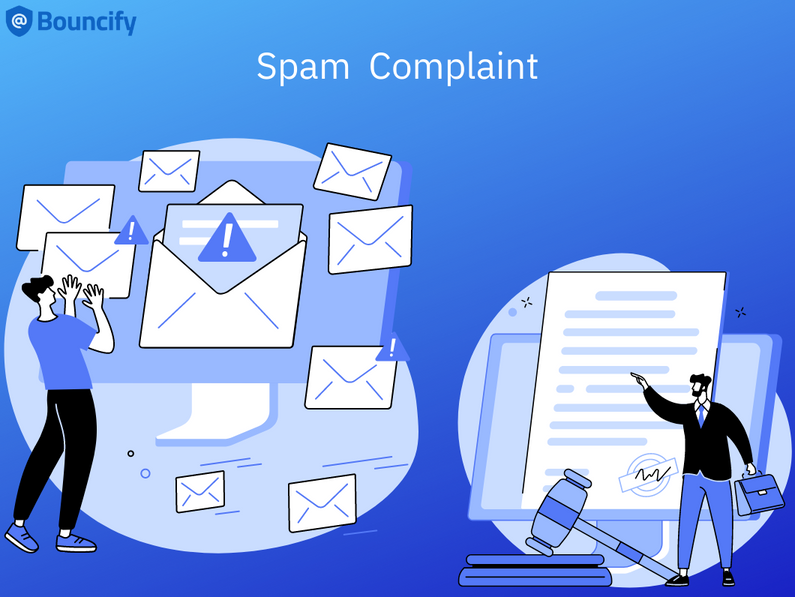
Email marketing initiatives are among the most affordable methods for connecting with clients and creating revenue.
This approach may provide a return of $36 for every $1 spent on it, making it 40 times more effective at acquiring new customers than Facebook or Twitter.
You must first ensure that your subscribers open and read your emails and ensure that your subscribers open and read your emails in order to get the most out of this figure.
Your subscribers might not even receive your emails if your open rates are poor since they can be going straight to spam bins.
Continue reading if you want to make the most of your email marketing! Here are some tips on how to stop spam complaints and guarantee that your emails reach the inbox.
What is a Spam complaint?
A spam complaint belongs to somebody who has marked your sent email as spam. There are several reasons for this
• You purchased a mailing list, but your recipients do not know you.
• When the recipient does not remember signing up to your newsletter.
• Spam button can be confusing with the unsubscribe button.
• Some people find your campaign spammy.
An abuse or spam complaint report is generated when an email is marked as spam or junk. Reports are automatically sent to the recipient's ISP and alerts are sent to the sender's ESP.
The alert will generally obscure the identity of the person making the complaint and include a copy of the email you sent and a confirmation that the customer has complained about your email and steps have been taken to resolve the issue, or contains a short message indicating that your emails are marked as spam.
When your subscribers report your email as spam, it lowers your reputation as a sender and reduces your email deliverability.
Internet Service Providers (ISPs) take spam complaints as relevant behavioral signals. Spam complaints reflect the quality of your email and how people feel about it. If any of your recipients consider your campaign spam, future emails may end up in his spam folder.
Does your ESP look out for email abuse?
The answer is a definite "yes". Too many spam complaints can cause problems for your email service provider (ESP). Being blocked and unable to send emails can affect your entire business.
An abuse or spam complaint report is generated when an email is marked as spam or junk. Reports are automatically sent to the recipient's ISP and alerts are sent to the sender's ESP.
The alert will generally obscure the identity of the person making the complaint and include a copy of the email you sent and a confirmation that the customer has complained about your email and steps have been taken to resolve the issue or contains a short message indicating that your emails are marked as spam.

There are several steps you can take to avoid spam complaints and maintain a good sender reputation as well as deliver your emails to your subscribers' inboxes.
Here are some steps you can take and some good habits to follow:
- Avoid buying mailing lists
This is the most common reason for spam complaints. Recipients don't know who you are or why you're emailing them. Purchasing a mailing list seems like a shortcut, but it only interferes with your email search results.
Also, do not add people to the list without asking for their consent. A strong, highly engaged mailing list is one that everyone wants to sign up for.
- Use Email Checker
Keep your email list sanitary by running your contacts through an email validator. A high-quality mailing list verification system identifies junk mail and removes it from our database - before the mail is flagged as spam.
If you have an entire mailing list, it's easier and faster to upload it to Bouncify.io and delete it altogether. However, if you just need to verify one or two email addresses, you can always use our free email verification tools.
How it works - Enter your email address in the field.
The system will return results within 2 seconds. If the status shows as Abuse, you know that sending mail to that address is dangerous.
- Make your campaign look legit
How your mail arrives has a big impact on the number of spam complaints you receive. Too many off-brand subject lines, spam words, emojis, and links can confuse your audience.
We recommend that you keep your brand consistent across your templates so that people can easily recognize you.
Bouncify instantly verifies your email lists and lets you know if there is any issues.
- Collect email addresses using double opt-in
Remember when I said you shouldn't buy mailing lists?
Add double opt-in to your signup form.
This email subscription method requires new subscribers to click a confirmation link sent in an automated email. By clicking this link, you are confirming that people are genuinely interested in your content and want to be added to your mailing list.As a result, your engagement rate will also increase. . Of course, some of these new subscribers could contain malicious emails. To get rid of them you can use the email verification API.
Bouncify offers a real-time email verification API that easily connects to all signup forms and rejects spam when it tries to get on your list.
- Display an unsubscribe link and make the method easier
Most companies prefer to keep email contacts. After all, growing your mailing list is no easy task. But keeping people on your list against your will works against your efforts to make a difference.
So if the sign-up method is easy, the sign-out method should also be easy. Make sure all templates show an unsubscribe link so everyone can find their way. Have your company's address ready, along with the unsubscribe link below.
- Maintain a constant sending pattern
One thing both the email subscriber and her ISP like is consistency. Predictability supports your reputation as a sender. This indicates that you are not behaving like a spammer who has sent a lot of emails and then been inactive for a period of time.

So once you decide how many emails you can commit, stick to your schedule. Not only does this keep your sending IP warm, but it also prevents subscribers from forgetting who you are and why you're receiving emails. Please remove these spam addresses from your list immediately. Not only will these subscribers never convert, but they may also be reporting you as spam again, further reducing your email deliverability.