Guides
Email verification
We support uploading your email list from a CSV (comma separated value) file. You can use any spreadsheet program such as Google Sheets or MS Excel to convert the email data to CSV format.
Make sure the email addresses are in one column.
Yes. You can upload upto 1000 emails by pasting it directly. This will make cleaning your emails easier.
Turn-around time depends completely on the nature of your list, mostly the type of domains and the mail servers we reach to communicate. In general, on average it takes anywhere between 2 and 10 minutes to verify a list of 10,000 emails. But, allow a minimum of 5 minutes for even smaller sized lists, as real-time mail server communication is unpredictable.
We support additional columns in the csv file which will be retained and will be downloaded along with the results.
Screenshot of the csv file
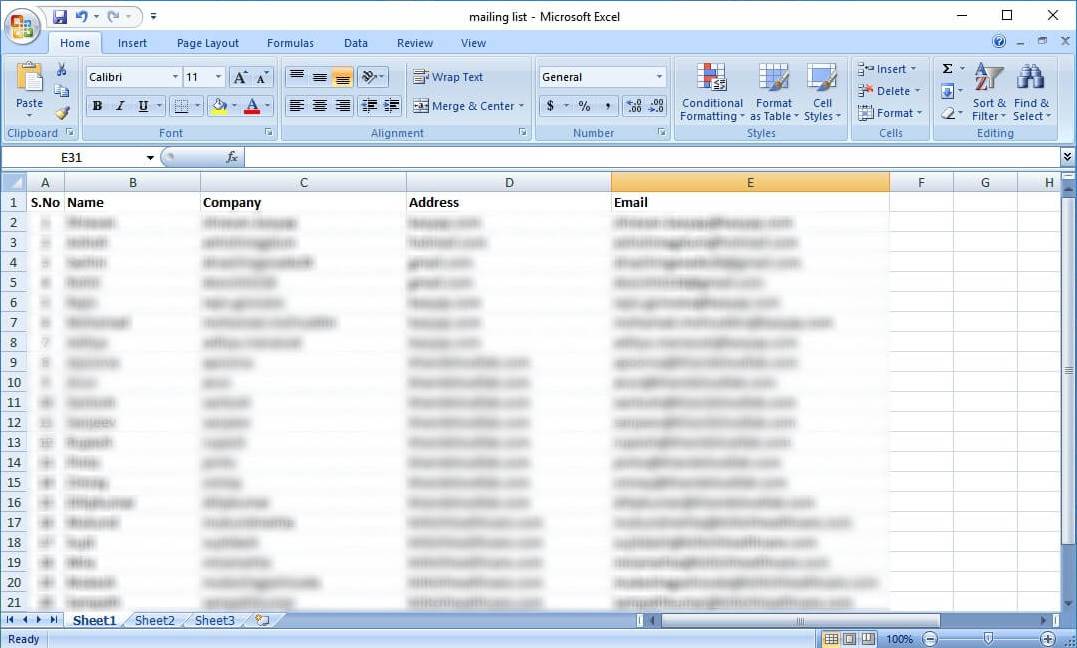
Convert from From Excel
1. Open your file with Excel. To do this, go to File > Open > [your file].
2. In your Excel worksheet, go to File > Save As.
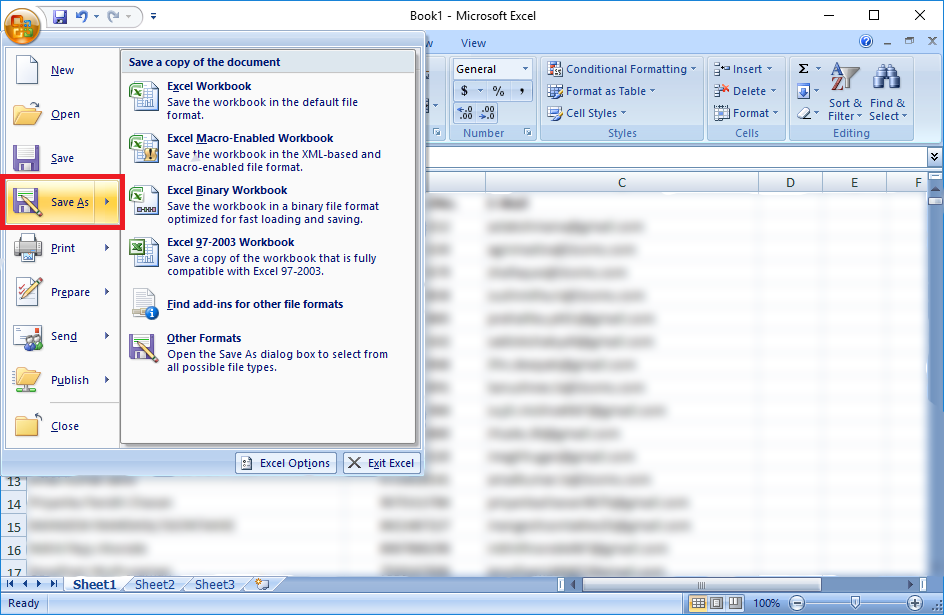
3. In the Save as type box, choose to save your Excel file as CSV (Comma delimited).
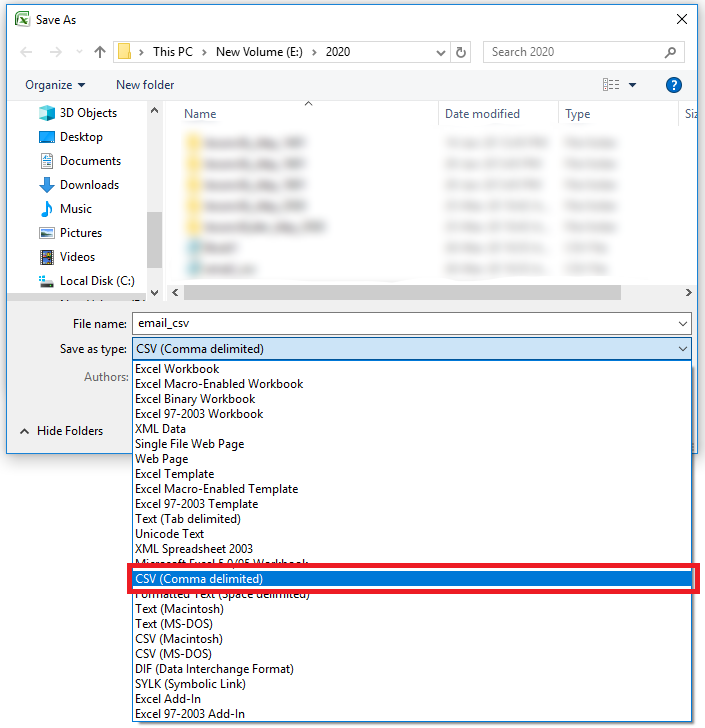
Convert from Google Sheets
1. Open your file in Google sheets.
2. Go to the File menu and select "Download as"
3. Select "Comma Separated Values (csv, current sheet)"
4. The csv file will download in your browser.
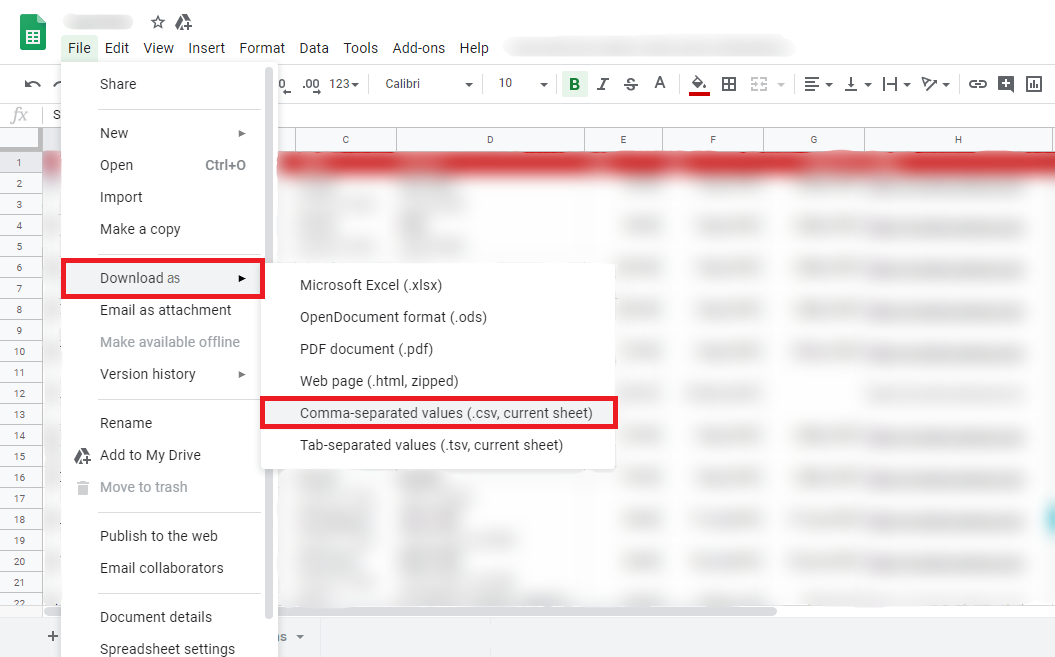
The downloaded verification result file is in CSV file format.
To download the email verification result, click the “Download Result” button on the right side of the list. Please note, you will be able to download the results once the verification is complete.
Yes. You can download the deliverable result separately. Click the "Download Result" and you will see options to download your verification results. Select the result type that you want to download and click the "Download" button.
Yes, you can upload a CSV file containing additional columns of data. Our system will identify the email address column automatically. Your additional data columns are preserved and downloaded along with the result.
This might be due to various formatting inconsistencies present in the uploaded file. We suggest you open the CSV file in your spreadsheet program and again save it as a new CSV file, this might fix the issue.
Bouncify employs multiple advance checks to validate emails. The system removes duplicate and wrongly formatted emails. Thus, the imported emails count differs if your list contains such invalid email.
No, never. We do not engage your data other than using it for verification purpose. So your data is safe.
You can refresh your browser page to cancel the file upload in progress.
Most of the email hosting employs a comprehensive anti-spam mechanism including 3rd party real time blacklists (RBL) that blocks emails suspected to be spam/ unsolicited in nature. This blocking is based on both the sender reputation of your ESP (email service provider ip, domain) as well as your campaign quality including the email content, FROM email address, the links present, etc., Those blocked emails are tagged as either hard/soft by your emailing system (ESP) depending upon its own logic. So due to this even cleaned lists generate some bounces, but this does not mean those emails were invalid.
We tag emails as Deliverable only if our system gets a valid email response from the corresponding mail server, so those emails do exist and can accept emails, but accepting your campaign email depends upon your email service provider (ESP).
Catch-all mail servers respond OK for both valid and invalid addresses. So catch-all domains cannot be definitively verified.
Bouncify identifies catch-all domains using the real-time SMTP communication and tags them appropriately in the result. The catch-all identification is 100% accurate. Example for catch-all domains such as yahoo.
Our system has to do real time communication with the recipient mail server to identify if the domain is a catch-all or not. Apart from this our system processes and stores your emails, this requires storage and computing resources. We deduct credits, if the domain turns out to be a catch-all.
Yes, we have affiliate program.